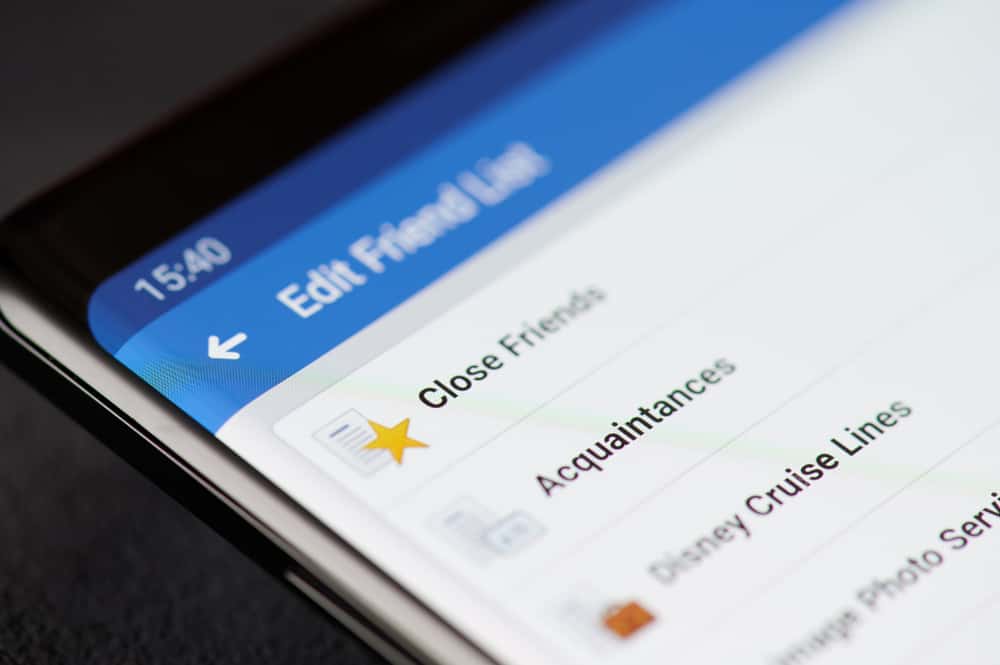Despite Messenger being a standalone application, various factors contribute to how Facebook orders your friends on Messenger, and this guide will enlighten you about that. We will cover what Facebook Messenger is and detail the various factors that determine how Facebook orders your friends in Messenger. Also, we will discuss how friends appear on the Messenger chat, the contact list, and the people tab.
What Is Facebook Messenger?
Facebook is a leading social media platform that lets users create a free account and connect with their Facebook friends. You can search for someone on Facebook and follow them to view their stories on connect with them on Messenger. Facebook Messenger is an instant messaging platform offered by Facebook to help Facebook friends connect and communicate more effectively. People can send instant messages, videos, and photos through Facebook Messenger. Facebook Messenger replaces the built-in Messenger feature on Facebook. You can use Facebook Messenger by downloading the mobile app or browser. Still, if you open your Facebook account on the web, you have the Messenger tab that you can click on to open the chat window.
How Does Facebook Order Your Friends in Messenger?
When you become friends with someone on Facebook, you can connect with them on Messenger, such that you can communicate with friends outside of Facebook, including viewing their Facebook Stories. There are three tabs where you can access your friends on Facebook Messenger. You can open the “Chats” tab, the “People” tab, or view the contact book. These three have different ordering of your friends. Let’s discuss how Facebook Messenger orders your friends.
Alphabetically
Alphabetically means your friends are ordered based on how you’ve saved them on your contact list. This arrangement criterion applies when viewing the contacts on your Messenger. Open your Messenger application and click on the “People” tab. Next, click the contact icon at the top. A list of all your Messenger contacts will appear ordered alphabetically.
Frequency of Communication
How often you chat with someone matters on Messenger. If you constantly message someone, they appear first on the “Chats” tab. For instance, the last person you communicated with will appear as the first person on the chats tab. If someone else messages you, they will take the first position, and the orders continue that way downwards. Therefore, if you communicated with someone long ago, don’t be surprised to find their name appearing last on the Chats tab. Besides, those whom you’ve not communicated with but are connected with them on Messenger won’t appear in the Chats tab.
Active Users
A list of active users will appear if you open Messenger’s “People” tab. Anyone who is your Messenger friend but is currently offline or inactive won’t appear on this tab. Besides, the ordering of the active users also depends on how you communicate or the frequency of interaction between you and them, such that the first person on the list is active and highly interacts with you.
Profile Interactions
People who interact with your profile on Facebook and are connected to you on Messenger will appear first among the active users. Besides, if you constantly interact with someone’s profile, stories, or posts and are connected on Messenger, when that person is active, you will note their name appears on the “People” tab.
Conclusion
Facebook uses an algorithm to monitor your interactions and the activeness of people when ordering your friends on Messenger. We’ve discussed the various factors considered in determining the order of friends on Messenger.