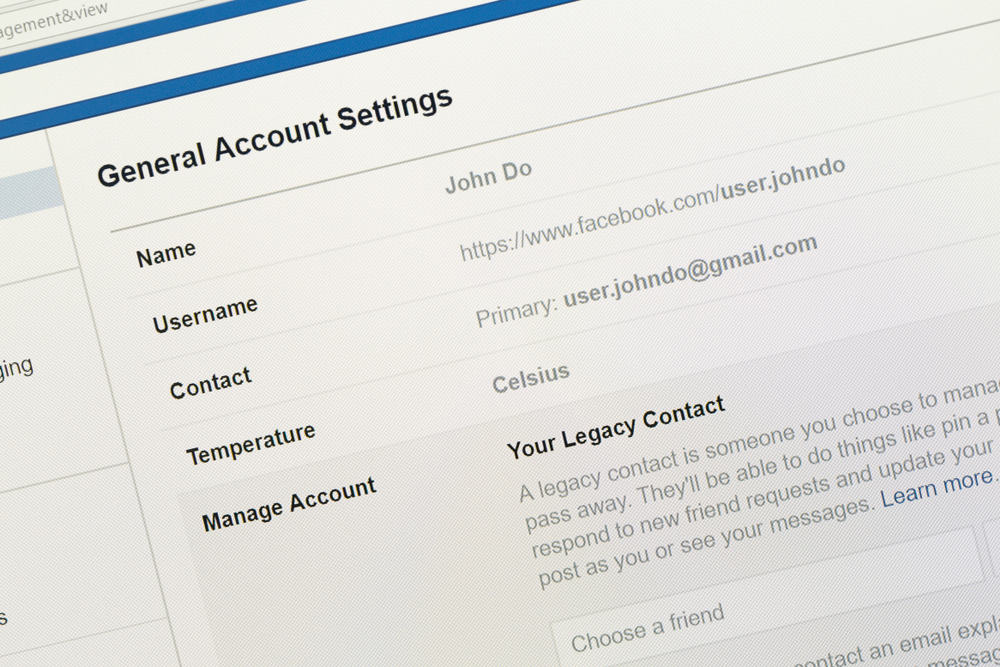This guide offers a step-by-step tutorial on adding your maiden name on the Facebook app and via the website. We will discuss whether adding other names to your Facebook profile is possible and offer the steps for editing or deleting the names in the future.
Can You Add Another Name on Facebook?
Facebook allows users to use various names on their profiles. You have multiple options that you can use, including nickname, maiden name, birth name, father’s name, etc. While adding these names is easy, you can only change your Facebook name after 60 days. Furthermore, the names you use must align with Facebook’s community guidelines.
How To Add Your Maiden Name on Facebook
If you wish to add your maiden name to your account, you can use your mobile app or do so via Facebook’s website. Let’s check the steps for both ways.
Using Facebook’s Website
Your maiden name will now be visible on your Facebook profile.
Using Facebook Mobile App
You’ve now added your maiden name to your Facebook profile using the Facebook app or the website. What if you need to edit the name or remove it? Read on the next section to learn about that.
How To Edit/Remove Maiden Name on Facebook
Have a change of mind about your maiden name? You can change it easily from your profile. On your Facebook app, follow the steps below. On the Facebook website, follow the steps below. Your maiden name will no longer display on your Facebook profile once you delete it, or you can edit and add a new name type, such as your nickname.
Conclusion
Your maiden name is a good option for letting people find your Facebook profile by searching the name. Besides, Facebook allows you to add other names, but you can only do so every 60 days. This guide covered the steps to follow when you need to add your maiden name on Facebook. Furthermore, we’ve seen how you can edit or delete the maiden name on Facebook.