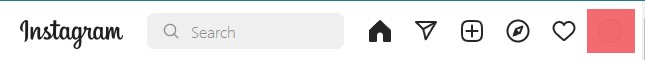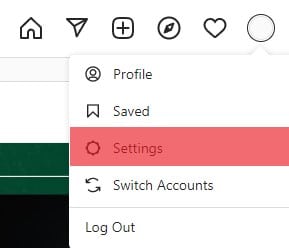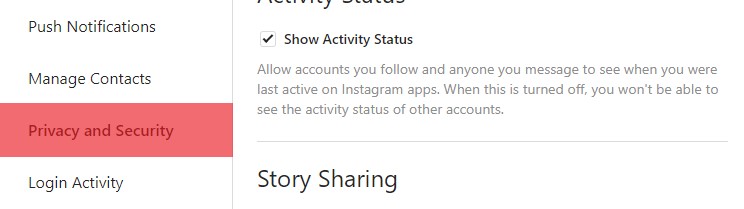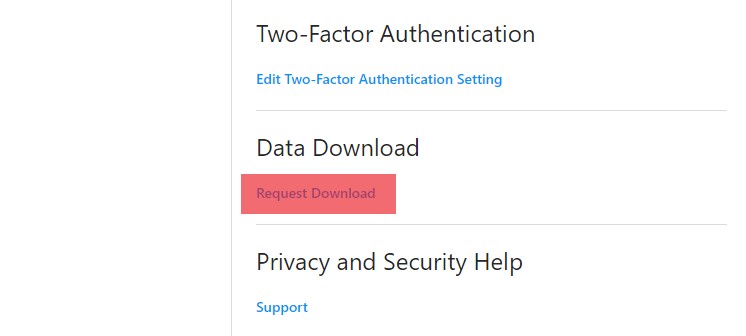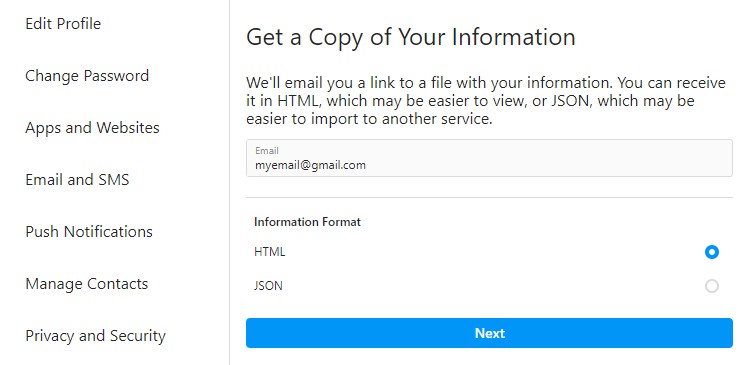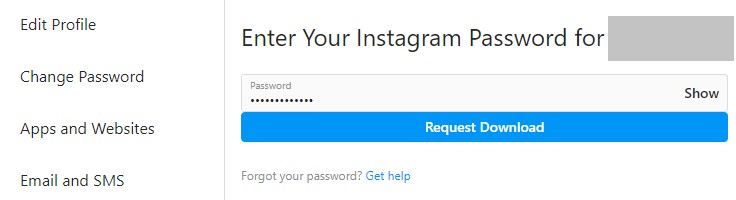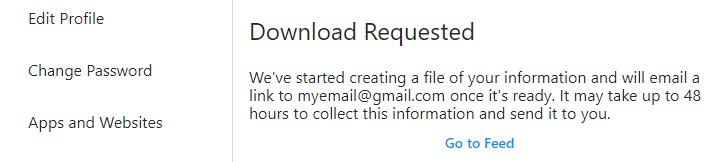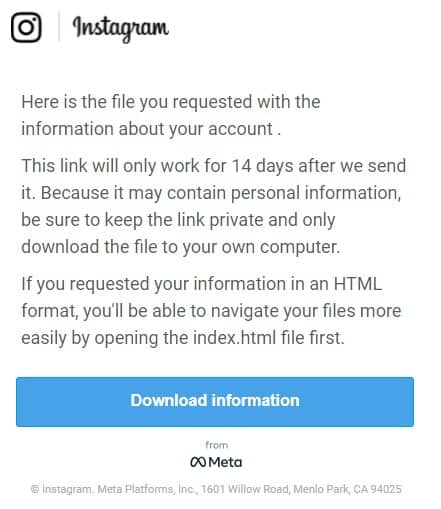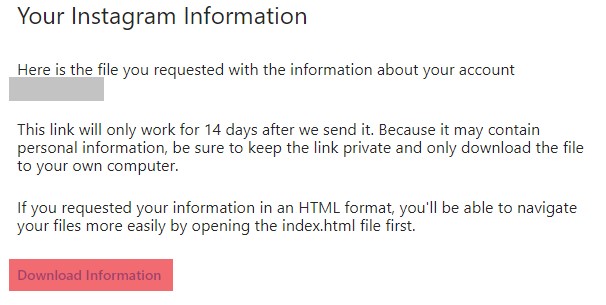Can you imagine losing every memory you ever saved, wishing you’d backed up every photo, video, and message? It almost feels like losing 2 BTC on an old hard drive from 2011. Want to stop something like that from happening to you? Then stay with us because we’re going to walk you through the safest method on how to backup your Instagram account!
Step #1: Request Your Data From Instagram
The first thing you should do to backup your account is have your data requested from Instagram. Here’s how: What happens next? Instagram will email your data to you within 48 hours, along with the link to download your information. And so we move on to Step 2.
Step #2: Download Your Data From Instagram
So, it’s been 48 hours, and Instagram has emailed you the data you rightfully requested. What now? Follow the steps below to finish the backup process: Now, you should have all the data you ever uploaded saved on your hard drive.
Conclusion
The described method is the safest to back up your Instagram account. Firstly, you head on to their website and straight into your account settings. Request a download of your data, then wait for the email to pop through. Secondly, you click the email, where you may have to log in again. Then, once you log in, you can go through the account settings to download all of your data to your computer. It’s very important to make sure the email comes directly from them, so be cautious about any emails you get stating from any social media app.