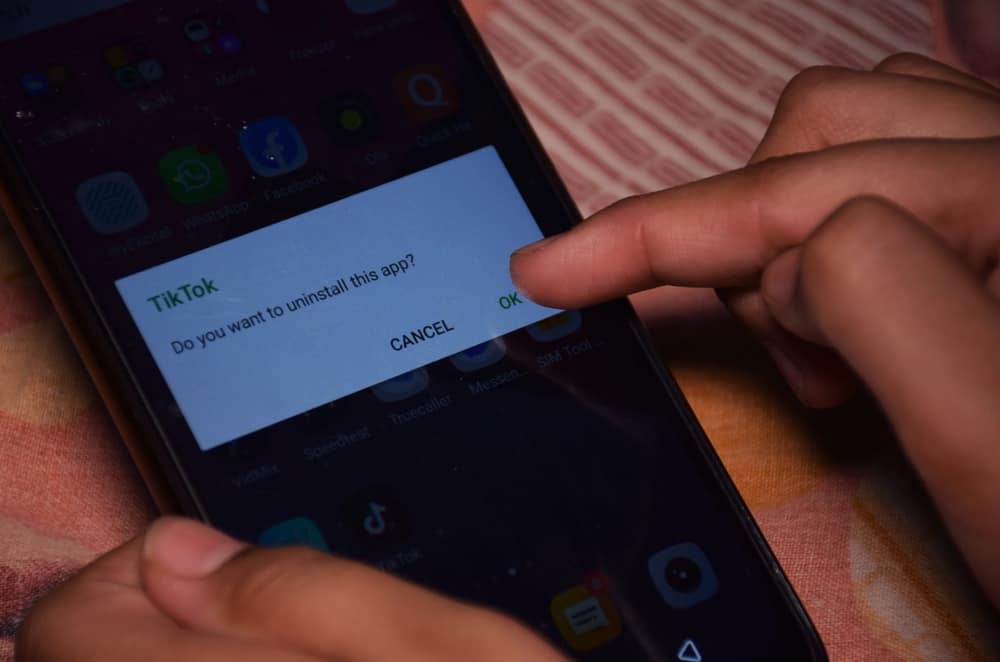Whatever the reason that is making you delete your TikTok account, you don’t have to worry because it is easy. If you have tried many ways to delete a TikTok account without success, this guide has presented tested ways you can use to delete your TikTok account. Moreover, the guide has explained how you can back up your data before deleting your account.
How to Backup Data Before Deleting your TikTok Account
Once you delete your TikTok account, you will have a grace period of thirty days, within which you can log back and access your data. If you know you never want to use TikTok again for some time, you may need to back up your data so that it will not get deleted from your account. Your data will get downloaded in a zip format after some time in the format you choose. We recommend downloading in TXT format because it is readable by humans in that form.
How To Delete Your TikTok Account in 2 Ways
After ensuring your data is securely downloaded, you can delete your TikTok account from your app on your mobile phone or through the website, as explained below.
Delete TikTok Account via App
Delete Your TikTok Account Through the Web
If you are accessing through the website, you can delete the account as explained here:
Conclusion
TikTok is great for connecting, and if you decide to delete your account, no one restricts you from achieving that. It doesn’t matter whether you are accessing your TikTok through the web or mobile app because this post has explained how you can delete your account quickly.