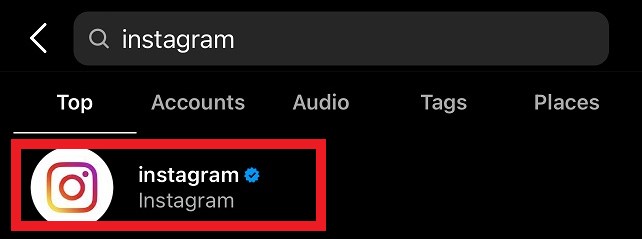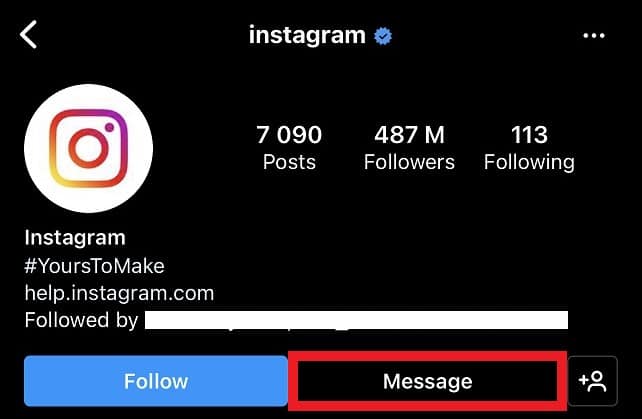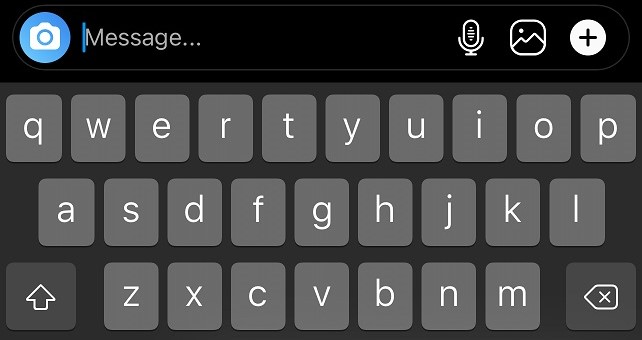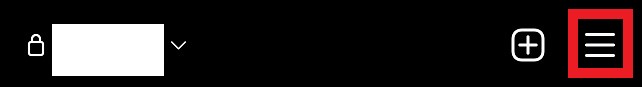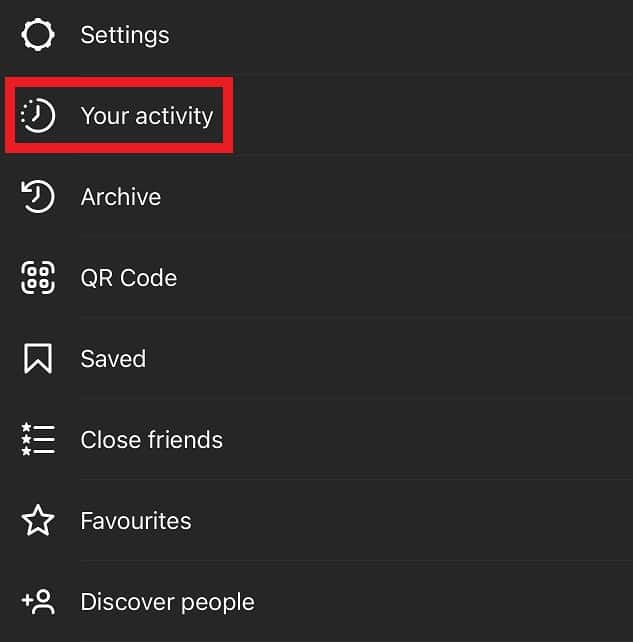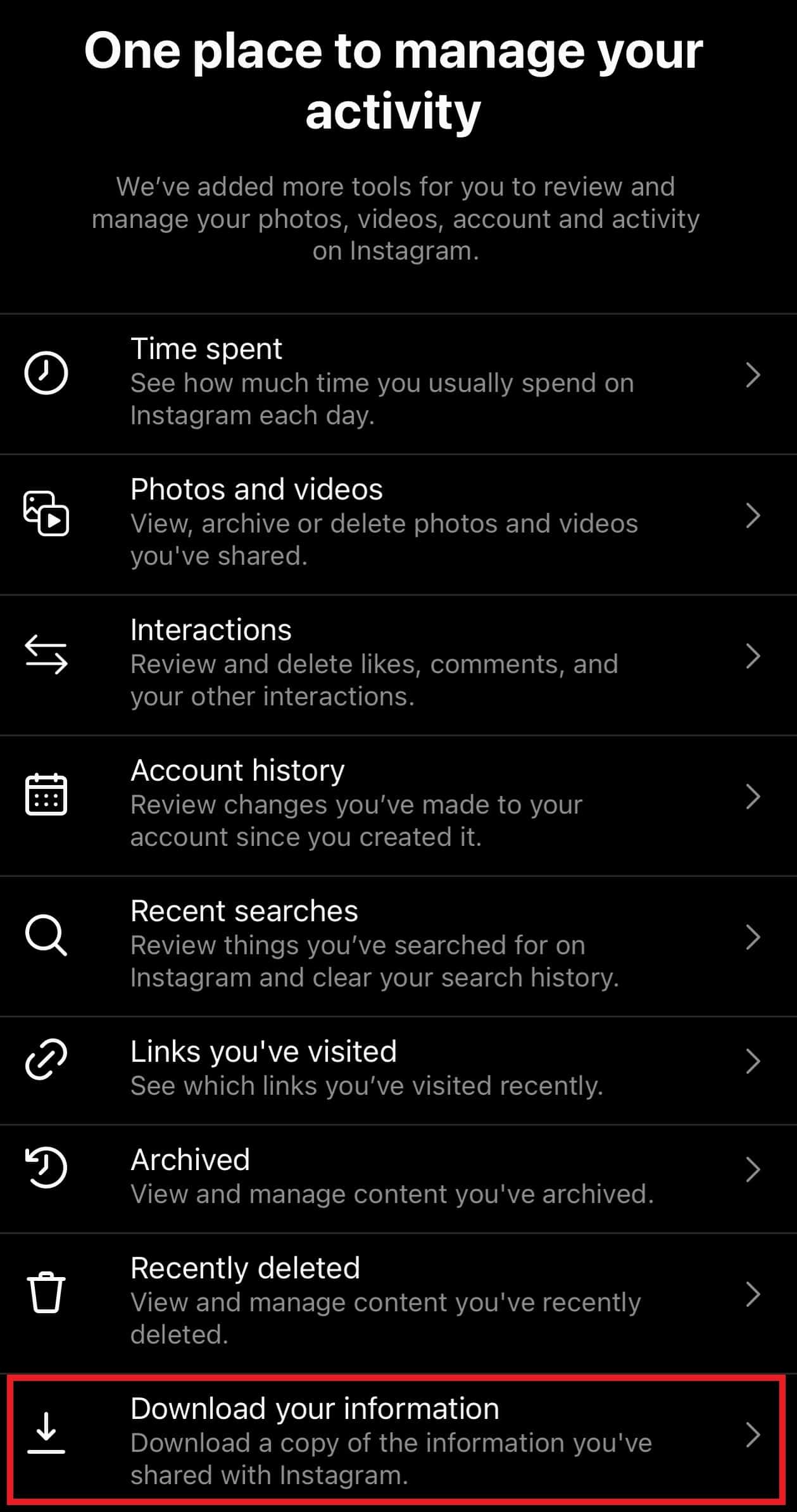There are ways to communicate privately on Instagram as well. This is done by either making your comment private by changing privacy settings, or by sending a direct message.
How to Send a Direct Message on Instagram?
How to Delete a Message on Instagram?
Sometimes we may say something in a rush or may not realize that we have opened an incorrect window and start a conversation with someone accidentally. Instagram gives you the option of showing you when your message has been sent and when it has been seen. If between the time that you have sent the message and it hasn’t been seen, you realize that you need to delete the message, you have the option to click Unsend. This will delete the message, and the person will not receive any notification. But if the message was already seen and you want to delete it, then there is no way to prevent them from seeing it. The message can be deleted, but the damage has already been done.
How to Tell if Someone Deleted Your Message on Instagram?
After sending a direct message to someone on Instagram, you know that the message has been received once you see the ‘seen’ message. Unfortunately, there is no way to tell if the receiver deleted your message, but if they highlight your message and reply specifically, they have not deleted it.
What Happens When You Block Someone on Instagram?
When you block someone on Instagram, your entire personal conversation with that person also disappears. So, if you want to view a conversation with this person, you would have first to unblock them and then view the chat.
How to Recover Deleted Messages on Instagram?
It is impossible to recover chats you have deleted with people on the Instagram application. It is possible to email the conversation to your elf in your email. You can do this by:
How to Know Who Deleted a Message on Instagram?
It is possible to delete messages on Instagram, recover deleted messages, and send disappearing messages. However, the only way to know who deleted a message on Instagram is if you have received a message from them and then sometime later, the message disappears. This means that the person has either deleted their message or they have blocked you.
How to Know if Someone Has Blocked You on Instagram?
Some signs will tell you if you have been blocked on Instagram:
You are unable to find the user’s profile in the search bar.You are unable to see their following, their followers, or their posts.The conversation that you may have had with them in the past disappears.
Conclusion
Instagram is one the best places to engage with your target audience through visual content. It is especially useful for people who have online businesses or want to run ads to specific audiences. The application has covered most aspects of communication where you can like, post, comment, and send direct messages to communicate with other users. Once you have sent a direct message, you can easily view if it has been delivered and seen by the user. It also gives the option to unsend and delete a message previously sent but does not send you a message when someone deletes your message. Unfortunately, there is no way of knowing if your message has been deleted via a notification. But if the entire chat disappears, that is a sure indication that the user has blocked you or deleted their account. So this is currently the only way how to know who deleted a message on Instagram.