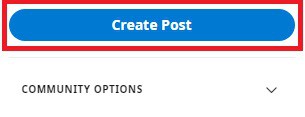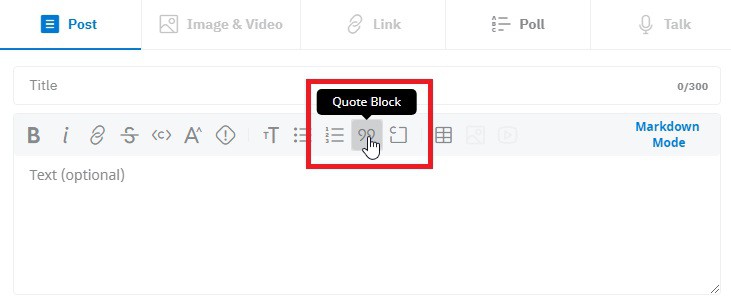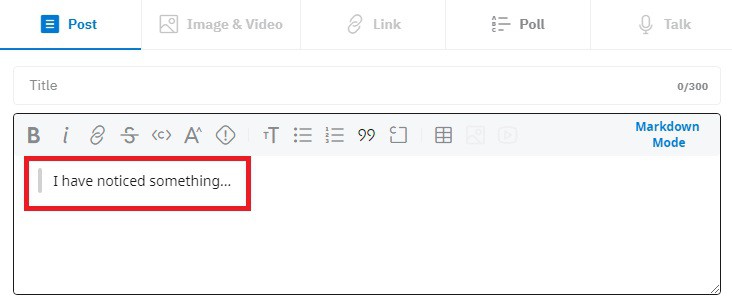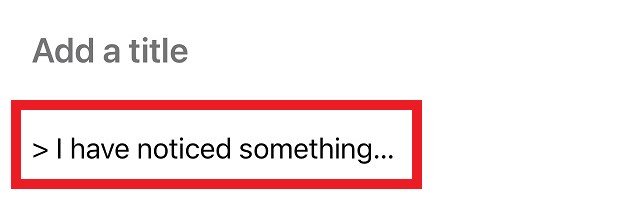However, if you’re new to Reddit, you might be struggling to familiarize yourself with some of the site’s features. For instance, do you know how to quote text on Reddit? This article will show you how to use the Reddit mobile app and website to quote quickly.
Quoting Text on Reddit Website
Users quote other content for various reasons, including stating their point of view, referencing their context, and more. Some Reddit users might want to quote from other Reddit articles or comments. Reddit’s quote feature is comparable to most forums’ quote feature and is pretty simple. Even if you are not familiar with the platform or how to quote text on Reddit, you can pick it up in seconds and start using it right away.
Step # 1: Launching the Application or Website
The first thing you need to do is download the application or launch the web page for Reddit. Naturally, you will have to log in to Reddit before writing a comment. If you have not previously done so, you can start by clicking the log-in icon in the top-right corner of the screen. Sign in by entering your username and password if you already have them. If not, you can sign up using the registration feature and provide your details to start.
Step # 2: Create Your Post & Find the Desired Comment
The next thing you need to do is begin a new discussion topic. You can now locate and copy the comment you want to paraphrase or work on.
Step # 3: Make the Selection for the Part You Want to Quote
Select the section you would like to quote when you have located the comment. To select it, you can click and drag your mouse pointer across the comment or material you wish to quote. Now, you need to duplicate the selected item or copy it to your clipboard. To do so, hit the Ctrl+C keys if you are using Windows and the Command+C keys if you are using Mac on your keyboard.
Step # 4: Create a Quotation Block and Paste Your Quote There
Once you have your comment copied to the clipboard and ready to be quoted, you can now set fields for your quote and paste them. Choose the Quote Block from the post’s, or comment’s editor. This will create a vertical grey line-like quotation block in the text field. After this, you are now ready to paste the selection from your clipboard into the box. To do so, press Ctrl+V on your keyboard for Windows or Command+V on your Mac devices. The copied quotation should show to the right of the quote block.
Step # 5: Record Your Response and Close the Section
The quote block should be closed now. To remove the quotation formatting, press the Backspace key once after you press Enter to begin a new line. Fill in the blanks beneath the quote with whatever response you would like to make.
Quoting Text on Reddit App
When learning how to quote text on Reddit, keep in mind that it is easier to use the app than the website. There isn’t any quote icon on the page like there is on the website. However, you can opt for the following method to quote:
Summary
Reddit is a popular website where people can share their thoughts and information. Even though everyone is familiar with the app, it can be challenging to use it initially. This article talks about how to quote text on Reddit. It is a pretty straightforward method, and you can use either the Reddit website or the Reddit app to quote your text or leave remarks on the Reddit platform.